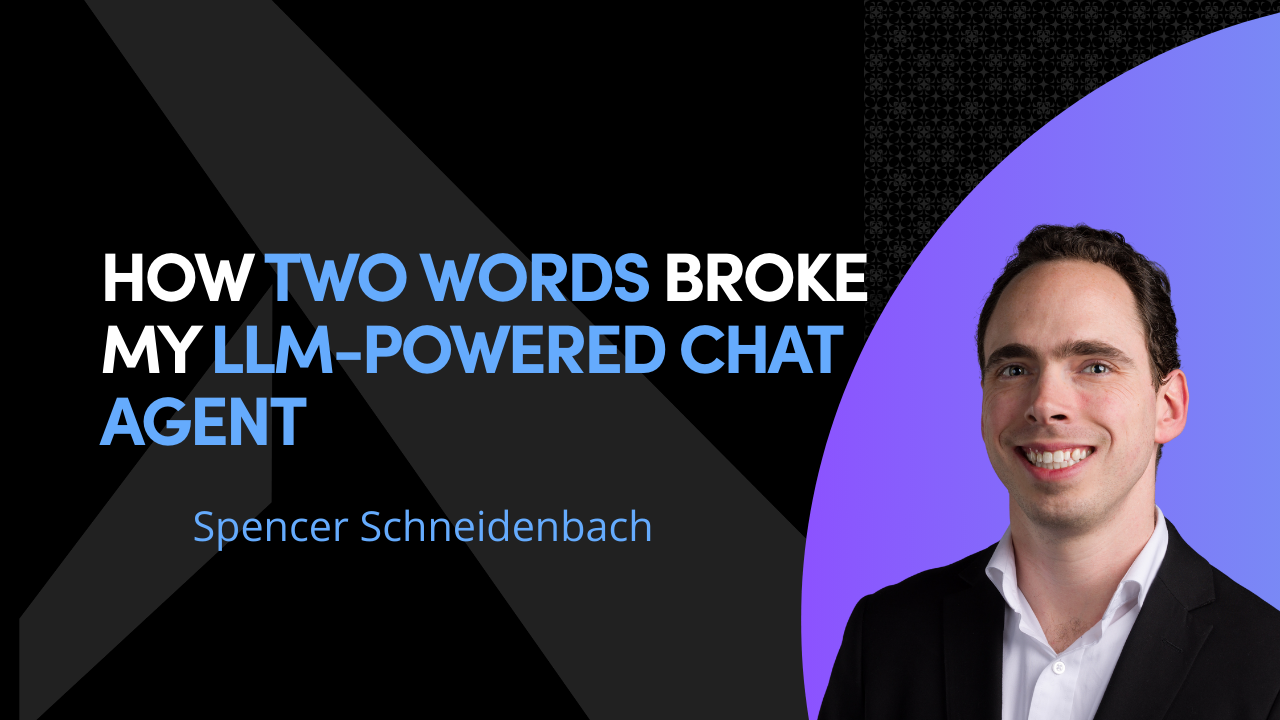Let’s be honest, writing dev tickets isn’t exactly the most exciting part of building software. But it’s essential. A clear, well-detailed ticket can be the difference between a smooth release and a dev pinging you with, “What’s this supposed to do again?”
That’s why I started using ChatGPT to help me write them.
I work on a range of products, often jumping between features quickly. After a long stretch of QA, it’s easy to forget the tiny details that developers and other testers need to know, especially when you're writing multiple similar tickets in a row.
So I started using ChatGPT to help me translate what’s in my head into clear, structured steps to reproduce and expected behavior. It’s made a huge difference.
Let me give you an example that’s easy to picture. I use Rover, a pet-sitting app, when I need someone to watch my dogs while I’m on vacation or stop by when I’m out for a long time.
For this example, let’s say I’m working with a client building something similar. I’m reviewing the test environment and doing app-wide QA testing to see what needs to be added or updated. I just finished testing a feature where users can filter pet sitters by availability and preferred dog size, but it’s not working properly. Now it’s time to create a ticket.
Here’s what I’d do:
I open ChatGPT and say:
“Help me write a new ticket for a feature that lets users filter pet sitters by availability and dog size. The expected behavior is that the user should be able to select date ranges and size preferences, and the results should update accordingly. There are two issues:
1. The date selector isn’t closing automatically after selecting a date range.
2. The results are not being filtered by the size preference.
Please write me two Trello tickets with expected behavior for each issue, the current behavior, and what needs to be done to fix it. Include steps to reproduce.”
ChatGPT returns something like this:


That just saved me 10-15 minutes of formatting, rewording, and trying to think through every checklist to-do item. I usually tweak the output to match my project’s style, and I’ll also add screenshots or screen recordings, but ChatGPT handles the heavy lifting.
What I love most about using ChatGPT to help me:
- I get well-structured tickets done faster.
- I don’t forget small but important details.
- I write more consistently across the board, because ChatGPT remembers my preferred format and style. I don’t have to start from scratch every time.
Our developers appreciate it too. Cleaner tickets mean fewer follow-up questions, less confusion, and more time spent actually developing and testing.
Using ChatGPT for ticket writing might seem like a small thing, but it adds up fast. If you’re juggling multiple projects, or just want to spend more time solving the issue and less time explaining it, it’s worth a try.
It’s like having an AI-powered project assistant
- Written by Ashley Haas
Looking for Midwest-Based Developers for Your Business?
Open up new opportunities, grow revenue and improve user experience with Aviron Software. Based in St. Louis with USA programmers & QA specialists, Aviron can help your business whether on web, mobile apps or desktop software development. Get in touch via hello@avironsoftware.com or contact us.
Do you prefer to text? Send a text over to (314) 541-3446 to setup a time to discuss growing your business through software.